คู่มือการใช้งานเครื่องตรวจจับอุณหภูมิ Hiview TE-W300
Last updated: 10 มิ.ย. 2563 | 5408 จำนวนผู้เข้าชม |

TE-W300 Quick Guide
1. Installation Location1) The instrument is installed at a distance or 2-5 meters from the entrance of the channel, When person pass through, it is held in the picture for about 3-5 seconds
2) The temperature measurement accuracy is easily affected by the environment. Please install the instrument indoors to avoid being blown.
3) person should take off the hat

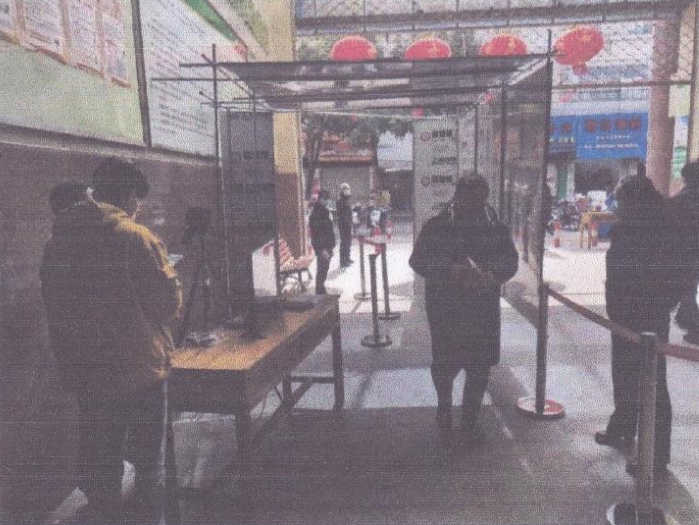
2. Instrument installation
Install the buckled instrument on the tripod, pleasa make sure the installation position is as shown in the figure below:
Wrong installation

1. Can not be installed laterally
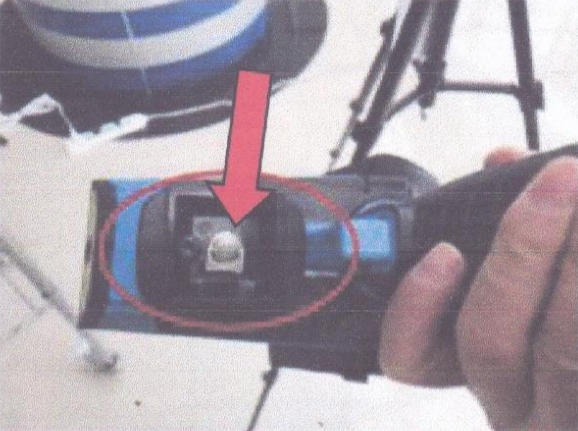
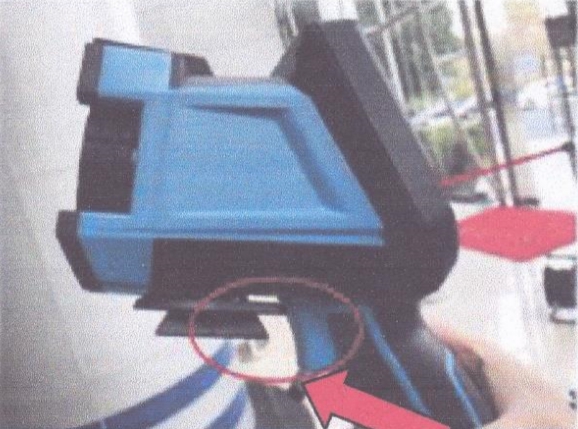
3. The button can not touch the device button

4. The device handle can not be parallet to the tripod handle
Proper installation
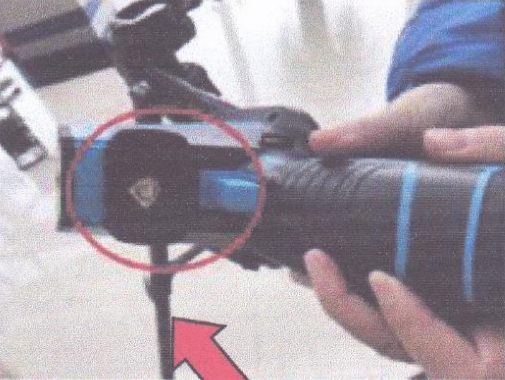
1. Snap vertion installation
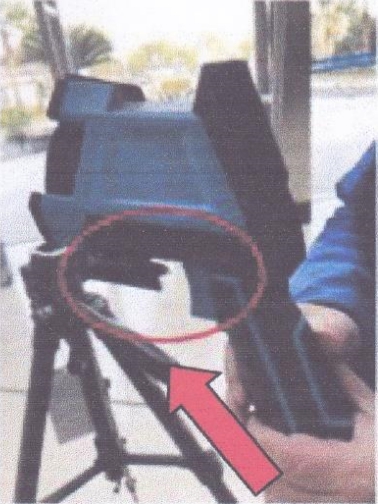
2. Snap and device button to leave a gap
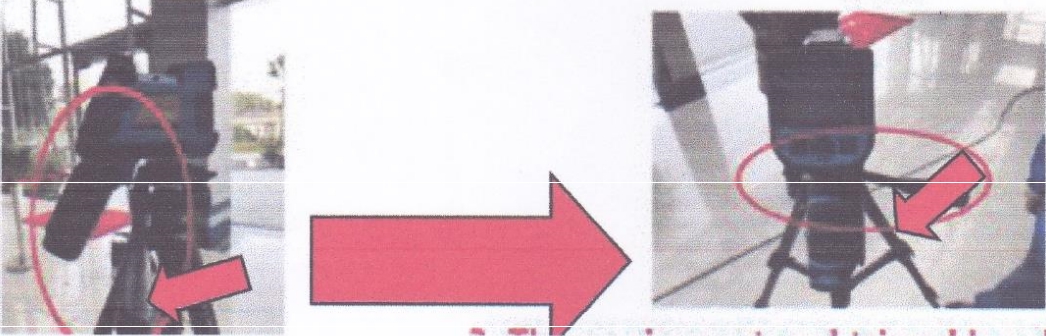
3. Standard working status
Press and hold the power button until the power light turns on, then the device will start. After normal start-up, the temperature measurement will begin arter 15 minutes of stabilization. P1_H represents the maximum temperature of the full screen. Adjust the rubber ring under the lens left and right to adjust the infrared image to the best effect. The standard working state is shown below:
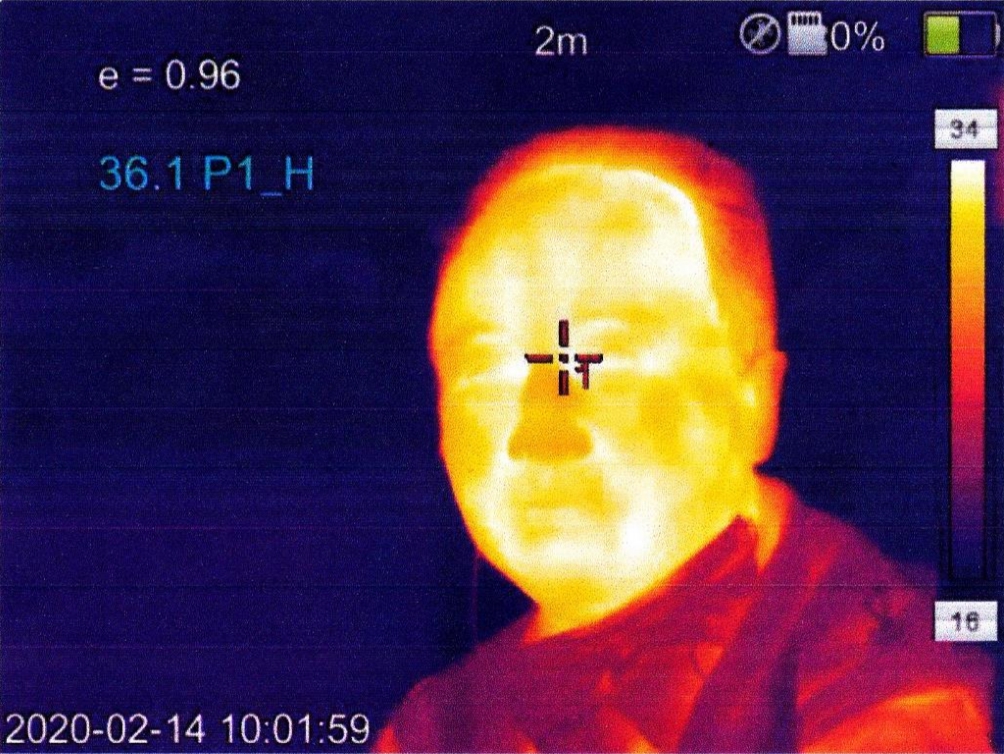
สนใจสั่งซื้อสินค้า กล้องตรวจวัดอุณหภูมิความร้อน TE-W300 คลิกที่นี่



